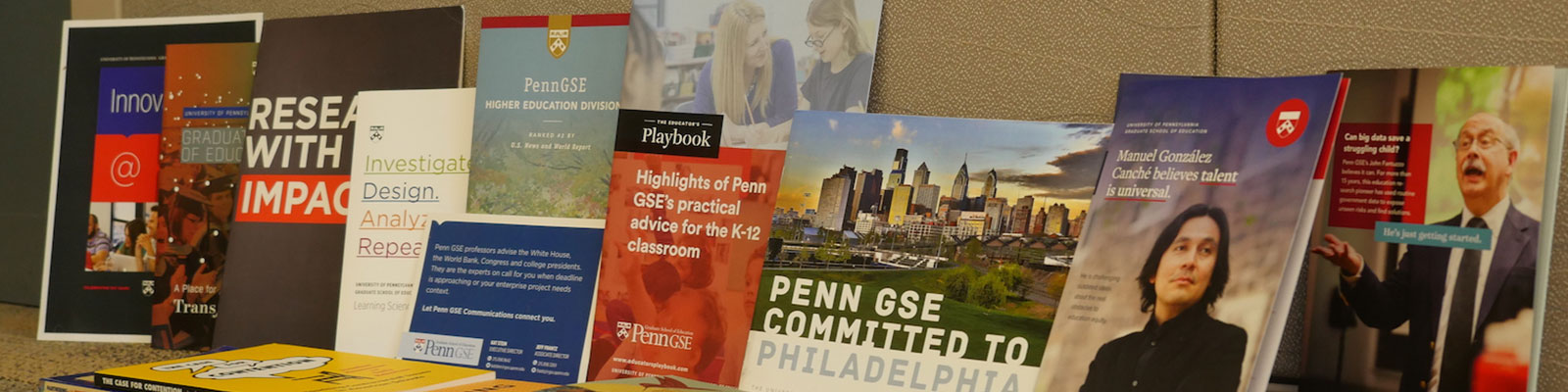Marketing & Communications
Marketing & Communications
The Marketing & Communications team manages, protects, and strengthens the mission and global brand of Penn GSE. We support these efforts by promoting research, handling media relations, managing social media, marketing programs and initiatives, and designing and developing multimedia and website content in collaboration with colleagues across the School.
Please visit the pages at the links below or via the sidebar navigation to explore MarComm services and support.
- Branding and Logo Usage
- Creative Services and Website Support
- Communications & Sharing News
- Event Planning and Promotion
Free News Media Resources
Penn Libraries offers free subscriptions to higher education resources and popular news publications to all Penn staff. You can find links and instructions for accessing newspaper subscriptions and on the libraries' website. Examples of the most popular subscriptions you have access to include:
- The New York Times [Activate your NYT account]
- The Washington Post [Activate your WaPo account]
- The Wall Street Journal [Activate your WSJ account]
- Education Week [Access EdWeek via Penn Libraries]
- Inside Higher Ed [Register for free on IHE's website]
- The Chronicle of Higher Education [Access to the Chronicle via Penn Libraries]
For any questions about these subscriptions or other libraries needs, contact Penn Libaries' Librarian for Education Joanna Thompson.
In addition to these resources, staff and faculty are encouraged to sign up for free newsletters that either exclusively or often focus on education, such as:
Finally, we strongly encourage Penn GSE faculty to read the Philadelphia Inquirer. The Inquirer’s Inquirer.com website is now available to Penn readers, joining our New York Times, Washington Post, Financial Times, and Wall Street Journal online subscriptions.
How to get the Inquirer
On campus : Use a web browser connected to PennNet or AirPennNet.
Off campus : Use Penn's client VPN.
Connect to https://www.inquirer.com or use the “Publisher Website” link from the Penn Libraries catalog’s Philadelphia Inquirer library catalog record. Penn Libraries PennKey authentication tools — EZproxy Bookmarklet and Lean Library — will not provide access to the website.