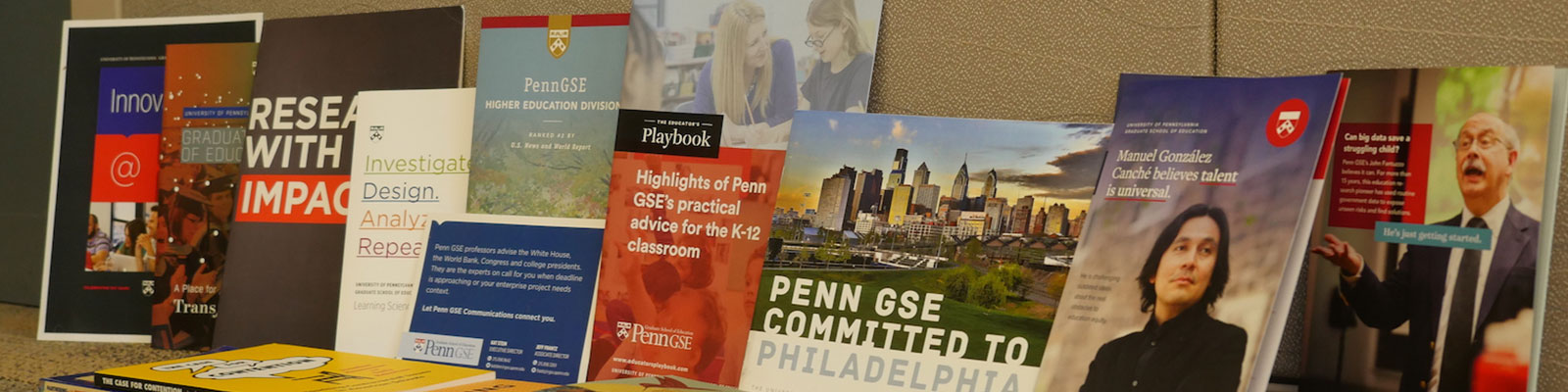Event Planning Guide
Planning & Promoting Events
Hosting a special event requires time, coordination, and organization. Consider the suggestions in this Event Planning Guide as you plan your next event at Penn GSE.
Form an Event Planning Team
Planning a special event is time-intensive and resource-intensive. Forming a special team will help you to focus your efforts and delegate the many responsibilities. The team may be made up of your immediate department, or you may need to involve partners in planning the event.
Event Lead
The event lead is responsible for the success of the event and shares in the major decision-making.
Project Manager (PM)
The PM keeps the team on track from start to finish. They oversee timelines, coordinate with all team members, and keep everyone organized and on task.
Internal Tech Lead
This person is responsible for coordinating any tech needs you may have, such as projection, AV needs, microphones, recording, lighting, and so on.
Facilitators, Moderators, Featured Speakers
The facilitators, moderators, and speakers will need to be kept informed of the timing of the event, the presenters whom they will be moderating, and the expectations of them.
Other Team Members
Other team members may have multiple roles, such as liaising with presenters, managing invitations & registration, coordinating with the site representative, connecting with the caterer, handling hotel issues, etc.
Get Organized: Task lists, timelines, budgets, event design
The initial steps in planning your event will include a number of behind-the-scenes administrative functions. You’ll also need to give careful consideration to the event design and the budget.
Hold a Kick-Off Meeting
This kickoff meeting sets the tone for the event planning work. At your first meeting, you can discuss the goals of the event, as well as the event design and budget. What will success look like? What do you want the takeaways to be?
Sketch out the event design from start to finish
Work with your planning team to begin envisioning the design for the event. Will it include a panel discussion, workshops, breakout sessions, keynote speaker? How long will it be? Will it involve food, drink, overnight hotel rooms? Will there be a virtual option for attendees? How many attendees do you expect? How much space and what kind of venue characteristics do you need? One strategy is to use this framework:
- The WHAT: event content/agenda/programming
- The WHY: what is the purpose of the event? What do you want attendees to extract from it?
- The WHO: which audiences is this for? Who do you hope attends the event? Who is your target market?
- The WHERE: location, virtual/hybrid/in-person
- The WHEN: date/time of the event
- The HOW: vital tech/logistical plans for produce the event, often needs to go hand in hand with the WHAT
This doesn’t need to be finalized at this stage, but it’s important that the team is on the same page from the start. For a more ecologically sustainable event, be sure to consider Penn’s Green Event guide.
Develop a budget
Your event design and budget need to go hand-in-hand to ensure that your budget can support the event’s success. Depending on your event, budget items might include space rental, catering, alcohol, flowers, presenter fees, travel and hotel, photographer, videographer, advertising and graphic design, printing, postage, signage, promotional items, and other material costs.
Decide on a shared collaboration space
Creating a shared collaboration space helps you to keep all your event documentation in one place. Most project management software (Teams, Trello) includes this kind of space, or if you prefer, you can use other collaboration tools like PennBox and Dropbox. Contact the IT Team if you need help setting up your collaboration space.
Assign roles and create a timeline/task list
Use our sample Event Planning Task List and Timeline or project management software (like Teams or Trello) to identify the tasks and assign them to team members. Project management software has the benefit of sending out reminders to team members as their tasks are coming due.
Schedule regular check-ins & special meetings
Agree on a regular meeting time and book it in everyone’s calendars so that your team can stay on track for a successful event. Schedule important pre-event meetings well in advance, especially those that involve people with busy schedules, such as keynote speakers or internal leadership.
Find a Date and a Venue
Two of the most important steps in planning an event are finding a date and finding a venue. This is because so many of the other factors rely on the date and the venue, such as the invitations, the catering, the advertising, the presenters’ availability, etc.
Set the event date
When setting the event date, check for conflicting events that could affect your attendance. We recommend you consult the Penn GSE Calendar of Events, the Penn GSE Academic Calendar, the AT PENN Calendar, as well as a calendar that shows religious holidays.
Find a venue
Penn GSE and the larger Penn campus have dozens and dozens of venues to choose from. Finding the right venue for your event requires you to consider factors such as the size of your event, whether alcohol will be served, accessibility issues, and parking. Here are some resources that provide details on the various meeting spaces available at Penn.
Other Event Space at Penn
Annenberg Event Spaces
Fisher Fine Arts (Arthur Ross Gallery)
Grad Center Spaces
Inn at Penn Ballrooms & University Club at Penn
Kelly Writers House
Morris Arboretum
Penn Athletics Meeting Spaces & The Palestra
Penn Libraries Special Event Spaces & Penn Libraries Meeting Spaces
Penn Museum Event Spaces
Perelman Quadrangle Venues & Perelman Quadrangle Reservations (Houston Hall, Irvine Auditorium, ARCH Building, Iron Gate theater, outdoor spaces, classrooms)
Perelman School of Medicine Scheduling & Event Services (Jordan Medical Education Center Atrium)
Perry World House Event Information
School of Engineering Room Reservation
Weiss Pavilion (indoor/outdoor space near Franklin Field)
Wharton Scheduling & Reservations (Baker Forum, Huntsman Hall, and more)
World Café Live
Non-Penn event spaces
If you are using a non-Penn event space, Be sure to check in with Penn Procurement Services about venue contracts for non-Penn event spaces. Per University policy, all purchasing contracts must be executed by authorized individuals in Procurement Services. Contact sourcing@penn.edu for assistance.
Special considerations when choosing a venue
- Site visit – Always do a site visit before booking the space
- Room set-up – Be sure the room set-up options will fit your presenter and audience needs, as well as having enough space for your catering needs
- Tech capabilities – Be sure the venue offers the technology possibilities that you will need
- Green room – Some presenters require a private room for preparation before they present, as well as a safe place to put their belongings while they are presenting. Be sure your venue has a green room if your presenters require it.
- Coat room – Presenters and attendees may need a space to store coats and other belongings.
- Accessibility – Be sure the space is accessible to people of all abilities.
- Security – Find out what presenters and guests need to know about accessing the building.
- Book extra time – Book the venue for at least three hours longer than you need it. Book at least an extra 2 hours on the front end to run a tech check (dry run), and book at least an extra hour at the end, for any overflow conversations or cleanup.
Choose Your Vendors (Catering, AV, Photography, Graphic Design, Flowers, Signage)
Depending on the nature of your event, you will likely need to hire a variety of vendors. Be sure to coordinate with your event’s project manager and the business office to make sure the vendors are Penn-approved.
Catering
Penn provides a list of approved caterers at Catering@Penn. You can filter the list for environmental sustainability; classifications such as small business, woman-owned, Black-owned; the types of catering services they provide; and other filters.
Alcohol
If you plan to serve alcohol at your event, read the rules, regulations, and instructions for ordering at Penn’s Specialized Wine & Spirits page.
AV, Photographers, Graphic Designers, Florists, Sign Makers
Penn provides a list of approved suppliers at Supplier Search. You can filter the list for classifications such as small business, local suppliers, woman-owned, and Black-owned; the types of services they provide; and other classifications.
- To search for a photographer, enter “photographic” under the Commodity field.
- To search for a graphic designer, enter “graphic art & design” under the Commodity field.
- To search for a videographer, enter “audiovisual” under the Commodity field.
- To search for an AV company, enter “audiovisual” under the Commodity field.
- To search for a florist, enter “florist” under the Commodity field.
- To search for a signage company, enter “signage” under the Commodity field.
For a list of vendors who regularly work with Penn GSE, see the Penn GSE Admin Knowledge-Sharing notebook (under Event Planning).
Create Invitations and Registration Info
Achieving the attendance you want is one of the most important measures of success. Sending invitations & registration information by email is the most effective way to advertise your event and get people to register.
Build an invitation list
- To start, use an Excel spreadsheet to begin compiling your list of invitees.
- If you don’t have a large list, you may want to reach out to other colleagues who regularly hold events to see if they will forward your invitation to their lists, e.g., Center for School Study Councils, the Penn Literacy Network, and the Coalition for Educational Equity (for local education leaders); Catalyst (for education innovators); Office of School and Community Engagement (for Philadelphia educators). If you think alumni would be interested in your event, please contact Development and Alumni Relations well in advance to request support sharing your event with Penn GSE alumni.
- If your event is for staff and faculty, you can use the all-staff and all-faculty listservs for a promotional email. To reach a student audience in the student newsletter, use the form at Inside Penn GSE.
Create the initial invitation (use Mailchimp)
- Mailchimp has user-friendly designs that look more professional than an EventBrite invitation. Consider getting a subscription to Mailchimp if you plan events often. Mailchimp also allows you to input your Excel spreadsheet of invitees into the platform, and allows for segmentation, tracking, and building different communities for different events.
- In addition, Canva is a graphic design platform, with dozens of templates for social media graphics, presentations, posters, documents and other visual content. Paperless Post is a website that allows you to create online invitations, cards, and flyers.
- If you want a more professional design, consider hiring a graphic designer. See the Penn GSE Admin Knowledge-Sharing notebook (under Event Planning) for recommendations. Or search for “graphic art & design” on Penn’s Supplier Search.
- Follow the Penn GSE Branding and Style Manual to ensure proper Penn GSE branding of your invitation. Be sure to use the Penn GSE logo!
- Be sure your invitation includes a link to your EventBrite registration platform (see below).
Set up registration (EventBrite)
- EventBrite helps you manage your registrations and has the advantage of sending automated reminders.
- Set up your event registration page, ticket information, and confirmation email before sending the Mailchimp invitation.
- If you are planning to photograph or record and post the event publicly, be sure to include photo/video consent language in the registration process. See the Photography & Video Recording section for more information.
Book Travel and Hotel
Depending on your event, you may be booking a block of hotel rooms for attendees, recommending hotels to participants, or hosting breakfasts at the hotel. Penn has a list of preferred hotel properties with negotiated rates on the Local Accommodations page.
If Penn GSE is paying for the travel and hotel costs for presenters or any guests, you can use World Travel, Penn’s preferred travel agency for staff, students, faculty, and guests. Read about the benefits of using World Travel on Penn GSE’s Travel page.
For more information on travel, hotels, and transportation, visit Preferred Vendors in Penn’s Travel and Expense Management division.
Communicate with Presenters & Create a Program
Communicating expectations clearly with your presenters is important for running your event smoothly and for building a positive relationship with your presenters. It’s important to be responsive and treat your presenters as VIPs. Typically after a presenter has agreed to present, you will need to send them:
- A description of the event, including its goals and expected audience
- Details on travel, hotel, and parking accommodations
- A request for them to send you their 1-paragraph bio, photo, session title & description, and AV/tech needs
Later, as you begin finalizing the event details, you should send presenters a Presenter Packet (or Briefing Document) containing important information such as:
- Their hotel information, if you booked it for them
- Where to meet when they arrive
- Schedule of events
- Instructions and timing of tech/mic check
- Times and locations of any special meetings or social gatherings they will be attending
Once you have all the presenter information and program information, you can create your conference program. Be sure to plan ahead if you need to allow time for professional graphic design or professional printing.
Identify AV and Tech Needs
A successfully-run event requires you to plan ahead for your audiovisual and technical needs. Consider some of these areas.
AV needs
Early in the program planning, develop a working plan of the types of AV and stage set-up you think you will need. This might include:
- Microphones (specify whether handheld, lavalier, or mounted and how many)
- Speakers/Amplification
- Podium
- Stage
- Screen(s)
- Laptop
- Background music
- Special lighting
- Someone to record the event
- Someone to manage the AV throughout the event (AV tech or audio engineer)
Special note on presenters: Be sure to be in communication with your presenters to establish whether they will need any special audiovisual support. If they will be presenting from a shared laptop at the event, it is important that they send you their presentation ahead of time.
Consult with the IT Team
The tech leads should schedule a 1:1 consultation with GSE-IT early in the process, and come prepared with a working plan for the types of AV support you think you will need.
- Discuss potential risks and backup plans for common technical issues.
- Get hands-on training to test features and event components in advance.
- Ask questions and solve problems as they arise.
- Schedule a 1:1 GSE-IT consultation.
- Open a help request.
Hold a Tech Check
Book your venue at least two hours before you will need it, so that you can hold a tech check/dry run of the event. This will give your presenters, tech leads, and project manager the chance to run through the schedule and anticipate any glitches. Use this time to test microphones, projection, sound system, stage set-up.
Hybrid Events
If your event is a hybrid in-person/virtual event, see also Penn GSE’s Guide to Planning & Promoting Virtual Events.
Get AV/Tech Support If Needed
GSE-IT Support at Your Event
The GSE-IT Team is happy to provide consultation on events, with the expectation that your event planning team assigns a Tech Lead to learn the technology and take on the key tech responsibilities. Here are the types of support the GSE-IT Team is able to provide for different levels of events.
Tier 1 Support: Routine events & meetings
These are DIY routine events such as course sessions, student-sponsored events, staff meetings, and meetings with fewer than 100 attendees. GSE-IT cannot provide live support or stand-by support for these types of routine events, but during your planning phase, we can offer a consultation or assist with help requests.
Tier 2 Support: High stakes meetings
These types of meetings include high-stakes meetings, important meetings where an important tech feature is being used for the first time, and meetings of over 100 people with a mostly non-Penn audience. GSE-IT can provide support for these types of meetings, only if requested at least 2 weeks in advance, including:
- Live IT support for a short, designated time period during the event (15-30 minutes only)
- Standby IT support (during business hours only)
- Must be requested 2 weeks in advance by opening a help request
Tier 3 Support: Complex and unique events
These events include complex, multi-day events, events with 500 or more participants, and unique events with high-tech requirements. GSE-IT can provide custom support for these types of events, only if requested at least 8 weeks in advance, including:
- Event design planning
- Running the AV at the live event, tech checks
- Weekly check-ins
- Must be requested 8 weeks in advance by opening a help request
Outside Vendors providing AV Support
If you are going to need AV support that GSE-IT cannot provide, first discuss with your venue contact. They may already have an AV company to recommend who is familiar with their venue. If not, you can contact external vendors through the Penn list of approved suppliers at Supplier Search (search for “audiovisual” under commodity).
Plan for Photography and Video Recording
Communicate with the photographer
- For photographer recommendations, see the Penn GSE Admin Knowledge-Sharing notebook (under Event Planning) or search for “photographic” on Penn’s Supplier Search.
- Prepare a shot list for the photographer containing instructions and the key people/events that you want the photographer to shoot. Schedule group photo times if you want posed photographs.
- Assign someone on your team to staff the photographer on event day, to help ensure you are getting the shots you want.
Be aware of consent & accessibility issues
- If you are photographing or videorecording a private event, you must have attendees sign our Photo and Video Consent form. You can include the language from the video consent form in your registration confirmation email so that people have to agree to it in order to register.
- If you plan to publish the videorecording publicly after the event, it must be captioned to comply with web accessibility requirements.
Promote Your Event
There are a variety of ways to promote your event. Email is by far the best tool for driving your registration numbers. Here are some more options for communications and visibility.
Penn GSE Events Calendar
A Penn GSE Events Calendar page has its own URL and can be linked to your registration page. It can serve as a one-stop webpage to advertise your event and describe your program. You can post your Penn GSE Event, or if you do not have access, use the Events Calendar form.
AT PENN Calendar
Almanac's monthly AT PENN Calendar is the only all-inclusive calendar of Penn events. It also tends to have a longer lead time, so be sure to submit your information well in advance. To submit an event, follow the AT PENN Calendar submission guidelines.
Inside Penn GSE Student Newsletter
This is the weekly newsletter for students. To submit an event, use the form and guidelines at Inside Penn GSE.
One Penn GSE Newsletter
This is the monthly newsletter for staff and faculty. To request to be included, email Kristine Chin by the 15th of the month of your event.
Penn GSE Listservs
Email alerts are effective, but please be sensitive to overloading people’s inboxes. All-staff emails will be sent for approval by the moderator when you hit send; All-faculty can only be sent if you have access to this listserv.
Penn GSE’s social media accounts & alumni communications
If your event has been added to the Penn GSE Events Calendar, it will automatically be considered for sharing on social media. Penn GSE social media may post about certain events if they meet broad strategic school goals and fit into the social media editorial calendar, but please understand that our social media audience is limited and should not be relied upon for registration. If you are interested in investing in paid social media advertising, which we encourage in certain circumstances, or have any other questions about social media, please contact Kat Stein.
Penn GSE’s Development and Alumni Relations office
If your event is for an alumni audience, be sure to ask the Development and Alumni Relations office well in advance to talk about whether they will be able to support you with communications.
Website or webpage
For events that require more web features than the Events Calendar can support, the IT/Web Team may be able to consult on additional web presence and conference management platforms. If your event has these additional needs, please submit a ticket for IT Support.
Finalize Event-Day Plans
Create a staffing plan/schedule for event day
Once your details come into place, you can create an internal event day schedule. This will contain a detailed description of all the key points and times in the day where team members have responsibilities. Event-day responsibilities might include registration table, time-keeping for presenters, handheld mic handling for a Q&A session, staffing VIPs (i.e., accompanying them), staffing the photographer, liaising with the caterer, etc.
Share cell phone numbers
Before event day, be sure to enter your team member’s cell phone numbers into your contacts, in case you need to reach each other during the event.
Plan and prepare event-day items
Plan and prepare the items you will need on day of event in advance. These items might include programs, table tents, signage, registration materials, pens for registration, nametags, and so on. Be sure to print as much as you can well in advance of event to avoid a last-minute rush.
Print organizational items you may need
If there are planning items on your computer that you will need on the event day, either print them out or make sure you have access to them through your cell phone. This might include a list of presenters’ phone numbers, extra copies of the event schedule, or an extra copy of the photographer’s shot list or speaker’s remarks.
Review and Reflect on Your Event
Consider sending out a post-event survey to your stakeholders shortly after the event. Schedule a planning team review meeting within a week after the event. The purpose is to reflect, share, and document lessons learned, and to review data collected via the platform and participants. Ask questions like: What worked? What didn’t work? You can also discuss your post-event survey feedback at this meeting.
After the meeting, be sure to send out appreciations, organize and archive the event information, and share any tips or takeaways with the Penn GSE community. And then it’s time to celebrate!